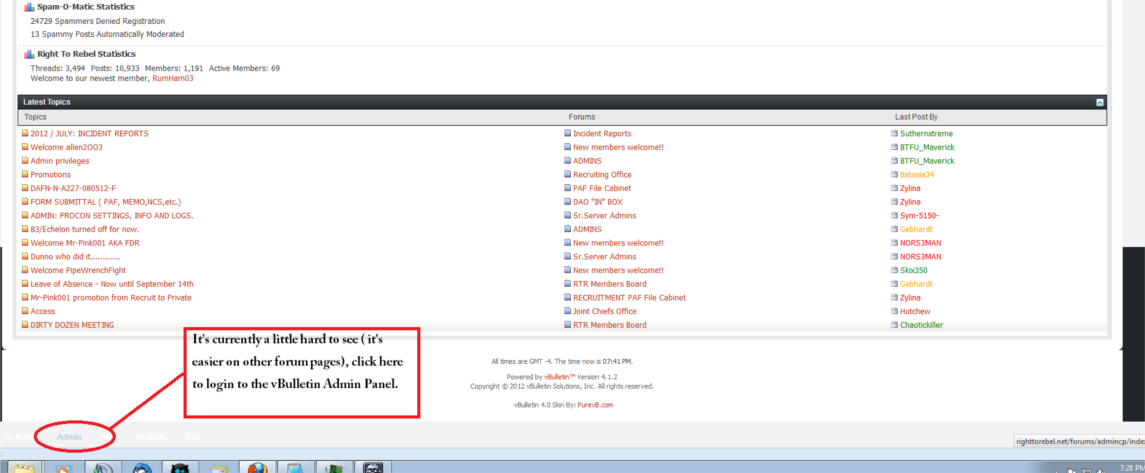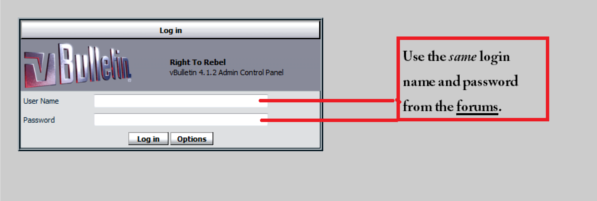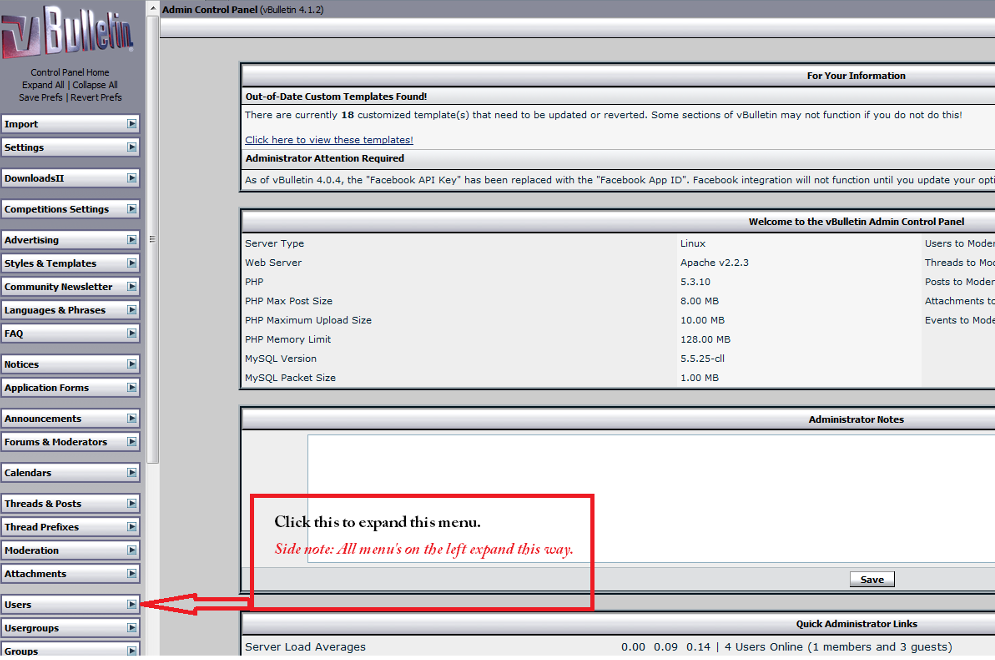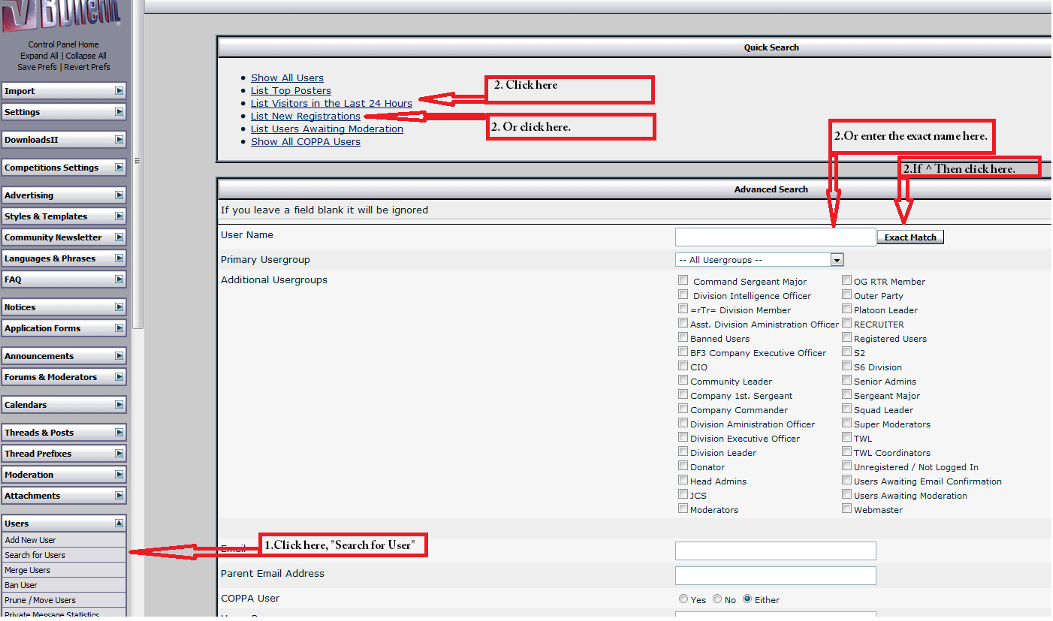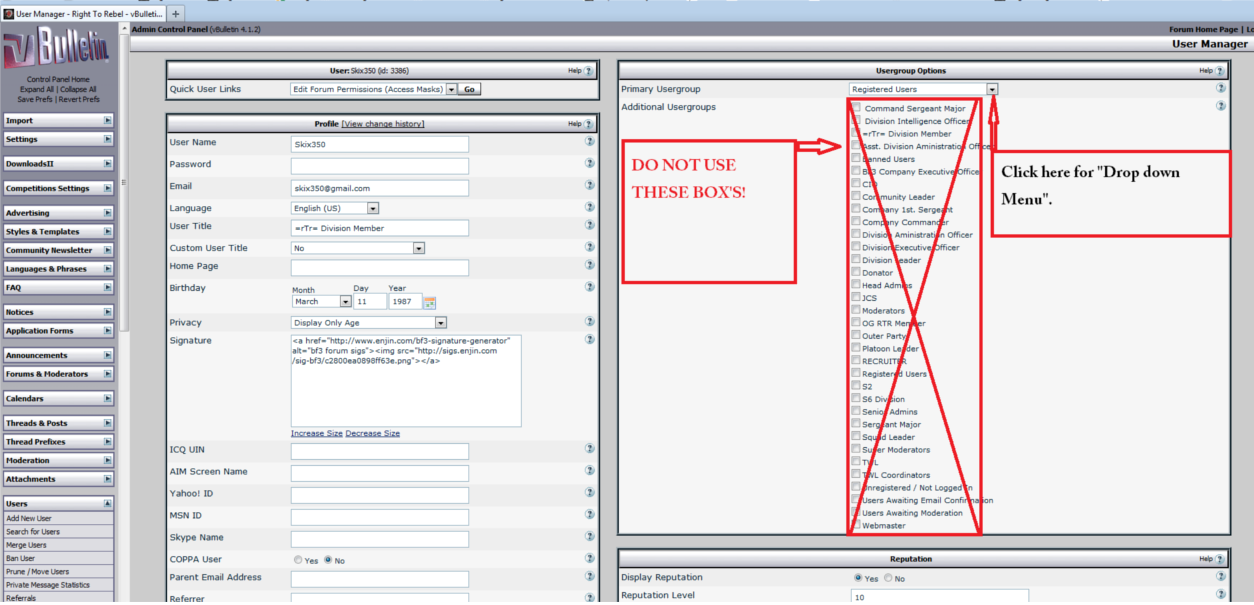Difference between revisions of "Forum Account Changes"
From RTRWIKI
| Line 42: | Line 42: | ||
[[File:HTforumadminpnl4.png]] | [[File:HTforumadminpnl4.png]] | ||
| + | |||
| + | |||
| + | |||
| + | |||
| + | |||
| + | [[File:HTforumadminpnl5.png]] | ||
Revision as of 22:38, 6 August 2012
Forum Account Change - SOP
* Find "ADMIN" on left-hand bottom of forums page when logged in.
* Use the SAME LOGIN AS YOU USE FOR THE FORUMS.
* Select "User"
* Select "Search for User" from drop down menu and click.
* If they are logged into the forums or have just registered then you can click either " List Visitors in the Last 24 Hours" or "List New Registrations" either will do.
*Select there User Name form the list by clicking it.
* You can also use the "Advanced Search" if you have the EXACT spelling of the user name.